本当に必要な回線速度が分からず、コミュファ光のプランを悩んでいたり、1G・5G・10Gのプランに加入していて料金を安く抑えたい方向けの記事です。 結論 一般的な家庭は300Mホームプランで充分です。 …
flutterのElevatedButtonを押したら背景色やアイコンをトグルで切り替える方法です。
ボタンの状態(State)である背景色・アイコンを持つことになるため、 StatefulWidget を使用します。
NotificationButton.dart
import 'package:flutter/material.dart';
class NotificationButton extends StatefulWidget {
@override
_NotificationButtonState createState() => _NotificationButtonState();
}
class _NotificationButtonState extends State<NotificationButton> {
bool isPressed = false;
IconData icon = Icons.notifications;
MaterialColor primaryColor = Colors.blue;
@override
Widget build(BuildContext context) {
return ElevatedButton.icon(
icon: Icon(
this.icon,
color: Colors.yellow,
),
label: const Text('通知する'),
style: ElevatedButton.styleFrom(
primary: this.primaryColor,
onPrimary: Colors.white,
),
onPressed: () {
this.isPressed = !this.isPressed;
setState(() {
this.icon =
this.isPressed ? Icons.notifications_active : Icons.notifications;
this.primaryColor = this.isPressed ? Colors.orange : Colors.blue;
});
},
);
}
}
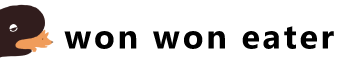
![[flutter] ボタンを押したら色やアイコンを切り替える](https://wonwon-eater.com/wp-content/uploads/2021/07/email-4539382_640-640x410.jpg)

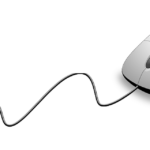


 プロフィール
プロフィール





コメントを書く