Visual Studio 2019 をVimの操作に置き換えるには拡張機能VsVimをインストールします。 VsVimユーザーはあまり多くなく、情報が少ないためインストールから設定まで説明します。 …
strict_types=1はPHPの暗黙の型変換を禁止して、型指定に厳密にチェックする設定です。
適用したいPHPファイルごとの先頭にセットする必要があり、php.iniに記載したりして、まとめて適用することは出来ません。
プロジェクト全体にstrict_types=1を適用する
適用したい全てのPHPファイルの先頭1行目に<?php declare(strict_types=1)を記載しなければなりません。
一箇所にセットすればokという設定は存在しません。
そこで、静的解析ツールのPHP-CS-Fixerを利用します。
このツールはエラーになる記述をあぶり出すだけではなく、ソースコードを設定したルールに沿ってフォーマット出来ます。
例えば、VSCodeを使っていればファイル保存時に自動的に必ず<?php declare(strict_types=1)を付けることが出来ます。
これで保存するファイルに必ずstrict_typesが追加されるため、実質プロジェクトを対象に手間なく適用できます。
PHP-CS-Fixerをインストールする
FriendsOfPHP / PHP-CS-Fixer
https://github.com/FriendsOfPHP/PHP-CS-Fixer
GitHubの公式リポジトリを参考に、パッケージマネージャーのcomposerからインストールしましょう。
PHP-CS-Fixer設定
プロジェクトルートにファイル名.php_cs.distを配置することでフォーマットルールを反映できます。
14行目の’declare_strict_types’ => true`を有効にします。
※その他の設定例は公式リポジトリのテンプレートです。
.php_cs.dist
<?php
return PhpCsFixer\Config::create()
->setRules(array(
'@PSR2' => true,
'array_indentation' => true,
'array_syntax' => array('syntax' => 'short'),
'combine_consecutive_unsets' => true,
'method_separation' => true,
'no_multiline_whitespace_before_semicolons' => true,
'single_quote' => true,
'declare_strict_types' => true,
'binary_operator_spaces' => array(
'align_double_arrow' => false,
'align_equals' => false,
),
// 'blank_line_after_opening_tag' => true,
// 'blank_line_before_return' => true,
'braces' => array(
'allow_single_line_closure' => true,
),
// 'cast_spaces' => true,
// 'class_definition' => array('singleLine' => true),
'concat_space' => array('spacing' => 'one'),
'declare_equal_normalize' => true,
'function_typehint_space' => true,
'hash_to_slash_comment' => true,
'include' => true,
'lowercase_cast' => true,
// 'native_function_casing' => true,
// 'new_with_braces' => true,
// 'no_blank_lines_after_class_opening' => true,
// 'no_blank_lines_after_phpdoc' => true,
// 'no_empty_comment' => true,
// 'no_empty_phpdoc' => true,
// 'no_empty_statement' => true,
'no_extra_consecutive_blank_lines' => array(
'curly_brace_block',
'extra',
'parenthesis_brace_block',
'square_brace_block',
'throw',
'use',
),
// 'no_leading_import_slash' => true,
// 'no_leading_namespace_whitespace' => true,
// 'no_mixed_echo_print' => array('use' => 'echo'),
'no_multiline_whitespace_around_double_arrow' => true,
// 'no_short_bool_cast' => true,
// 'no_singleline_whitespace_before_semicolons' => true,
'no_spaces_around_offset' => true,
// 'no_trailing_comma_in_list_call' => true,
// 'no_trailing_comma_in_singleline_array' => true,
// 'no_unneeded_control_parentheses' => true,
// 'no_unused_imports' => true,
'no_whitespace_before_comma_in_array' => true,
'no_whitespace_in_blank_line' => true,
// 'normalize_index_brace' => true,
'object_operator_without_whitespace' => true,
// 'php_unit_fqcn_annotation' => true,
// 'phpdoc_align' => true,
// 'phpdoc_annotation_without_dot' => true,
// 'phpdoc_indent' => true,
// 'phpdoc_inline_tag' => true,
// 'phpdoc_no_access' => true,
// 'phpdoc_no_alias_tag' => true,
// 'phpdoc_no_empty_return' => true,
// 'phpdoc_no_package' => true,
// 'phpdoc_no_useless_inheritdoc' => true,
// 'phpdoc_return_self_reference' => true,
// 'phpdoc_scalar' => true,
// 'phpdoc_separation' => true,
// 'phpdoc_single_line_var_spacing' => true,
// 'phpdoc_summary' => true,
// 'phpdoc_to_comment' => true,
// 'phpdoc_trim' => true,
// 'phpdoc_types' => true,
// 'phpdoc_var_without_name' => true,
// 'pre_increment' => true,
// 'return_type_declaration' => true,
// 'self_accessor' => true,
// 'short_scalar_cast' => true,
'single_blank_line_before_namespace' => true,
// 'single_class_element_per_statement' => true,
// 'space_after_semicolon' => true,
// 'standardize_not_equals' => true,
'ternary_operator_spaces' => true,
// 'trailing_comma_in_multiline_array' => true,
'trim_array_spaces' => true,
'unary_operator_spaces' => true,
'whitespace_after_comma_in_array' => true,
))
//->setIndent("\t")
->setLineEnding("\n")
;
VSCode設定
PHP-CS-FixerのVSCode設定値の例です。
settings.json
{
// 実行ファイルパス
"php-cs-fixer.executablePath": "${extensionPath}/php-cs-fixer.phar",
// セミコロン入力時にフォーマットする
"php-cs-fixer.autoFixBySemicolon": true,
// 破壊的なルールを許可する(strict_typesを有効にするにはtrueにする必要があります)
"php-cs-fixer.allowRisky": true,
// 保存時に自動的にフォーマットする
"php-cs-fixer.onsave": true
}
おまけ
設定後は既存のソースファイル全てにフォーマットを適用しておくと良いでしょう。
ライブラリに適用すると動かなくなる可能性が高いため、vendorディレクトリを除くphp拡張子のファイル全てにフォーマッタを実行します。
find . -type d -name vendor -prune -o -type f -name '*.php' | xargs -L 1 vendor/bin/php-cs-fixer fix --allow-risky=yes
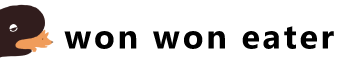
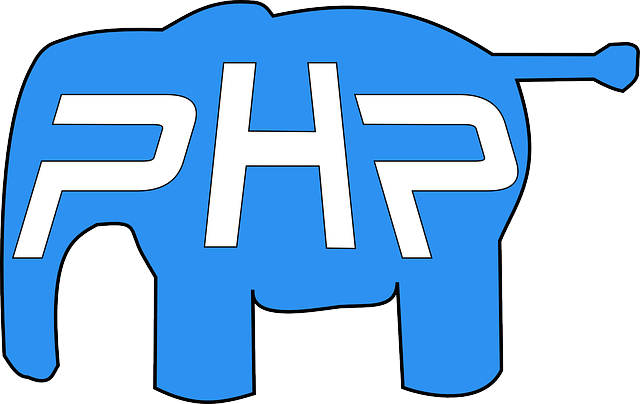




 プロフィール
プロフィール





コメントを書く