UbuntuにVisual Studio Code(VSCode)を最短でインストールする方法です。 VSCode オープンソース版ではなくMicrosoftのVSCodeをUbuntuにインストール…
Ubuntuにおすすめの多機能ランチャーアプリ Albertのインストール手順です。
目次
Albert
キーの追加、リポジトリの追加、インストールの手順でAlbertをインストールします。
Ubuntuのバージョンごとにリポジトリが異なるので、適するコマンドでインストールします。
Ubuntu バージョン確認
cat /etc/os-release
ちなみに、Albertは検索対象の設定がデフォルトでは未設定なので、起動して試しに入力しても何もヒットしません。
設定画面から対象のチェックを入れてから使用しましょう。
Ubuntu 20.10
echo 'deb http://download.opensuse.org/repositories/home:/manuelschneid3r/xUbuntu_20.10/ /' | sudo tee /etc/apt/sources.list.d/home:manuelschneid3r.list
curl -fsSL https://download.opensuse.org/repositories/home:manuelschneid3r/xUbuntu_20.10/Release.key | gpg --dearmor | sudo tee /etc/apt/trusted.gpg.d/home_manuelschneid3r.gpg > /dev/null
sudo apt update
sudo apt install albert
Ubuntu 20.04
echo 'deb http://download.opensuse.org/repositories/home:/manuelschneid3r/xUbuntu_20.04/ /' | sudo tee /etc/apt/sources.list.d/home:manuelschneid3r.list
curl -fsSL https://download.opensuse.org/repositories/home:manuelschneid3r/xUbuntu_20.04/Release.key | gpg --dearmor | sudo tee /etc/apt/trusted.gpg.d/home_manuelschneid3r.gpg > /dev/null
sudo apt update
sudo apt install albert
Ubuntu 19.10
echo 'deb http://download.opensuse.org/repositories/home:/manuelschneid3r/xUbuntu_19.10/ /' | sudo tee /etc/apt/sources.list.d/home:manuelschneid3r.list
curl -fsSL https://download.opensuse.org/repositories/home:manuelschneid3r/xUbuntu_19.10/Release.key | gpg --dearmor | sudo tee /etc/apt/trusted.gpg.d/home_manuelschneid3r.gpg > /dev/null
sudo apt update
sudo apt install albert
Ubuntu 19.04
echo 'deb http://download.opensuse.org/repositories/home:/manuelschneid3r/xUbuntu_19.04/ /' | sudo tee /etc/apt/sources.list.d/home:manuelschneid3r.list
curl -fsSL https://download.opensuse.org/repositories/home:manuelschneid3r/xUbuntu_19.04/Release.key | gpg --dearmor | sudo tee /etc/apt/trusted.gpg.d/home_manuelschneid3r.gpg > /dev/null
sudo apt update
sudo apt install albert
Ubuntu 18.10
echo 'deb http://download.opensuse.org/repositories/home:/manuelschneid3r/xUbuntu_18.10/ /' | sudo tee /etc/apt/sources.list.d/home:manuelschneid3r.list
curl -fsSL https://download.opensuse.org/repositories/home:manuelschneid3r/xUbuntu_18.10/Release.key | gpg --dearmor | sudo tee /etc/apt/trusted.gpg.d/home_manuelschneid3r.gpg > /dev/null
sudo apt update
sudo apt install albert
Ubuntu 18.04
echo 'deb http://download.opensuse.org/repositories/home:/manuelschneid3r/xUbuntu_18.04/ /' | sudo tee /etc/apt/sources.list.d/home:manuelschneid3r.list
curl -fsSL https://download.opensuse.org/repositories/home:manuelschneid3r/xUbuntu_18.04/Release.key | gpg --dearmor | sudo tee /etc/apt/trusted.gpg.d/home_manuelschneid3r.gpg > /dev/null
sudo apt update
sudo apt install albert
Ubuntu 17.10
echo 'deb http://download.opensuse.org/repositories/home:/manuelschneid3r/xUbuntu_17.10/ /' | sudo tee /etc/apt/sources.list.d/home:manuelschneid3r.list
curl -fsSL https://download.opensuse.org/repositories/home:manuelschneid3r/xUbuntu_17.10/Release.key | gpg --dearmor | sudo tee /etc/apt/trusted.gpg.d/home_manuelschneid3r.gpg > /dev/null
sudo apt update
sudo apt install albert
Ubuntu 17.04
echo 'deb http://download.opensuse.org/repositories/home:/manuelschneid3r/xUbuntu_17.04/ /' | sudo tee /etc/apt/sources.list.d/home:manuelschneid3r.list
curl -fsSL https://download.opensuse.org/repositories/home:manuelschneid3r/xUbuntu_17.04/Release.key | gpg --dearmor | sudo tee /etc/apt/trusted.gpg.d/home_manuelschneid3r.gpg > /dev/null
sudo apt update
sudo apt install albert
Ubuntu 16.10
echo 'deb http://download.opensuse.org/repositories/home:/manuelschneid3r/xUbuntu_16.10/ /' | sudo tee /etc/apt/sources.list.d/home:manuelschneid3r.list
curl -fsSL https://download.opensuse.org/repositories/home:manuelschneid3r/xUbuntu_16.10/Release.key | gpg --dearmor | sudo tee /etc/apt/trusted.gpg.d/home_manuelschneid3r.gpg > /dev/null
sudo apt update
sudo apt install albert
Ubuntu 16.04
echo 'deb http://download.opensuse.org/repositories/home:/manuelschneid3r/xUbuntu_16.04/ /' | sudo tee /etc/apt/sources.list.d/home:manuelschneid3r.list
curl -fsSL https://download.opensuse.org/repositories/home:manuelschneid3r/xUbuntu_16.04/Release.key | gpg --dearmor | sudo tee /etc/apt/trusted.gpg.d/home_manuelschneid3r.gpg > /dev/null
sudo apt update
sudo apt install albert
参考
Albert – Installing
https://albertlauncher.github.io/installing/
home:manuelschneid3r
https://software.opensuse.org/download.html?project=home:manuelschneid3r&package=albert
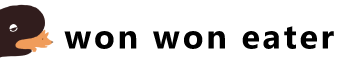
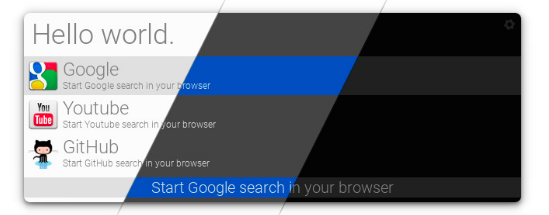
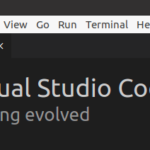

 プロフィール
プロフィール





コメントを書く