コマンドでインストールする GoogleChromeはパッケージマネージャーに含まれていないため、リポジトリを登録・公開鍵の登録・インストールの手順でセットアップしていきます。 リポジトリを追加 su…
LinuxでAth10kのAtheros QCA6174ファームウェアを使用するネットワークアダプタを使っている場合にWifiに接続できない問題の対処法です。
問題
- Wifiのネットワーク検索をしても周囲のアクセスポイントが表示されない
- Wifiアダプタが正常に認識されない
- 最新のlinux-firmwareを再インストールしても直らない
エラー内容例
$ inxi –full –verbosity=7 –filter –no-host
System: Kernel: 5.9.11-3-MANJARO x86_64 bits: 64 compiler: gcc v: 10.2.0 Desktop: KDE Plasma 5.20.4
tk: Qt 5.15.2 wm: kwin_x11 dm: SDDM Distro: Manjaro Linux
Machine: Type: Laptop System: TIMI product: RedmiBook 14-APCS v: N/A serial: Chassis: type: 10
serial:
Mobo: TIMI model: TM1931 v: V1.00 serial: UEFI: TIMI v: RMRPC400P0200 date: 09/25/2019
Battery: ID-1: BAT0 charge: 35.8 Wh condition: 48.0/47.0 Wh (102%) volts: 17.1/15.2 model: SUNWODA R14B01W
type: Li-ion serial: status: Charging
Memory: RAM: total: 5.80 GiB used: 1.50 GiB (25.8%)
RAM Report: permissions: Unable to run dmidecode. Root privileges required.
CPU: Info: Quad Core model: AMD Ryzen 5 3500U with Radeon Vega Mobile Gfx bits: 64 type: MT MCP arch: Zen+
rev: 1 L2 cache: 2048 KiB bogomips: 33548
Speed: 1222 MHz min/max: 1400/2100 MHz boost: enabled Core speeds (MHz): 1: 1234 2: 1331 3: 1223
4: 1221 5: 1349 6: 1227 7: 1308 8: 1394
Flags: 3dnowprefetch abm adx aes aperfmperf apic arat avic avx avx2 bmi1 bmi2 bpext clflush
clflushopt clzero cmov cmp_legacy constant_tsc cpb cpuid cr8_legacy cx16 cx8 de decodeassists extapic
extd_apicid f16c flushbyasid fma fpu fsgsbase fxsr fxsr_opt ht hw_pstate ibpb irperf lahf_lm lbrv lm
mca mce misalignsse mmx mmxext monitor movbe msr mtrr mwaitx nonstop_tsc nopl npt nrip_save nx osvw
overflow_recov pae pat pausefilter pclmulqdq pdpe1gb perfctr_core perfctr_llc perfctr_nb pfthreshold
pge pni popcnt pse pse36 rdrand rdseed rdtscp rep_good sep sev sha_ni skinit smap smca sme smep ssbd
sse sse2 sse4_1 sse4_2 sse4a ssse3 succor svm svm_lock syscall tce topoext tsc tsc_scale
v_vmsave_vmload vgif vmcb_clean vme vmmcall wdt xgetbv1 xsave xsavec xsaveerptr xsaveopt xsaves
Graphics: Device-1: Advanced Micro Devices [AMD/ATI] Picasso vendor: Xiaomi driver: amdgpu v: kernel
bus ID: 03:00.0 chip ID: 1002:15d8
Display: x11 server: X.Org 1.20.10 compositor: kwin_x11 driver: amdgpu,ati unloaded: modesetting
alternate: fbdev,vesa resolution: 1920x1080~60Hz s-dpi: 96
OpenGL: renderer: AMD Radeon Vega 8 Graphics (RAVEN DRM 3.39.0 5.9.11-3-MANJARO LLVM 11.0.0)
v: 4.6 Mesa 20.2.3 direct render: Yes
Audio: Device-1: Advanced Micro Devices [AMD/ATI] Raven/Raven2/Fenghuang HDMI/DP Audio vendor: Xiaomi
driver: snd_hda_intel v: kernel bus ID: 03:00.1 chip ID: 1002:15de
Device-2: Advanced Micro Devices [AMD] Raven/Raven2/FireFlight/Renoir Audio Processor vendor: Xiaomi
driver: N/A bus ID: 03:00.5 chip ID: 1022:15e2
Device-3: Advanced Micro Devices [AMD] Family 17h HD Audio vendor: Xiaomi driver: snd_hda_intel
v: kernel bus ID: 03:00.6 chip ID: 1022:15e3
Sound Server: ALSA v: k5.9.11-3-MANJARO
Network: Device-1: Qualcomm Atheros QCA6174 802.11ac Wireless Network Adapter vendor: Lite-On
driver: ath10k_pci v: kernel bus ID: 01:00.0 chip ID: 168c:003e
IF: wlp1s0 state: down mac:
IF-ID-1: enp3s0f3u2 state: unknown speed: N/A duplex: N/A mac:
IP v4: type: dynamic noprefixroute scope: global broadcast:
IP v6: type: noprefixroute scope: link
WAN IP:
Drives: Local Storage: total: 476.94 GiB used: 7.90 GiB (1.7%)
ID-1: /dev/nvme0n1 vendor: Toshiba model: N/A size: 476.94 GiB speed: 31.6 Gb/s lanes: 4
serial: rev: AGXA4103 scheme: GPT
Message: No Optical or Floppy data was found.
RAID: Message: No RAID data was found.
Partition: ID-1: / size: 459.50 GiB used: 7.90 GiB (1.7%) fs: ext4 dev: /dev/nvme0n1p2 label: N/A
uuid: 44385584-be1d-4713-a71b-1402fbdf6816
ID-2: /boot/efi size: 299.4 MiB used: 312 KiB (0.1%) fs: vfat dev: /dev/nvme0n1p1 label: N/A
uuid: E4E1-BC59
Swap: ID-1: swap-1 type: partition size: 8.80 GiB used: 0 KiB (0.0%) priority: -2 dev: /dev/nvme0n1p3
label: N/A uuid: 09031aeb-f4f4-46ff-bb06-379bdada0bc1
Unmounted: Message: No unmounted partitions found.
USB: Hub: 1-0:1 info: Full speed (or root) Hub ports: 4 rev: 2.0 speed: 480 Mb/s chip ID: 1d6b:0002
Device-1: 1-2:3 info: Xiaomi Mi/Redmi series (RNDIS) type: Bluetooth,CDC-Data driver: rndis_host
interfaces: 2 rev: 2.1 speed: 480 Mb/s chip ID: 2717:ff80 serial:
Hub: 2-0:1 info: Full speed (or root) Hub ports: 4 rev: 3.1 speed: 10 Gb/s chip ID: 1d6b:0003
Hub: 3-0:1 info: Full speed (or root) Hub ports: 2 rev: 2.0 speed: 480 Mb/s chip ID: 1d6b:0002
Device-1: 3-1:2 info: Lite-On type: Bluetooth driver: btusb interfaces: 2 rev: 2.0 speed: 12 Mb/s
chip ID: 04ca:301f
Hub: 4-0:1 info: Full speed (or root) Hub ports: 1 rev: 3.1 speed: 10 Gb/s chip ID: 1d6b:0003
Sensors: System Temperatures: cpu: 47.0 C mobo: 30.0 C gpu: amdgpu temp: 47.0 C
Fan Speeds (RPM): N/A
Info: Processes: 239 Uptime: 11m Init: systemd v: 246 Compilers: gcc: N/A Packages: pacman: 1209
Shell: Bash v: 5.0.18 running in: konsole inxi: 3.1.08
$ sudo dmesg | grep ath10k
[ 1.943235] ath10k_pci 0000:01:00.0: pci irq msi oper_irq_mode 2 irq_mode 0 reset_mode 0
[ 2.203422] ath10k_pci 0000:01:00.0: qca6174 hw3.2 target 0x05030000 chip_id 0x00340aff sub 11ad:0847
[ 2.203429] ath10k_pci 0000:01:00.0: kconfig debug 1 debugfs 1 tracing 1 dfs 0 testmode 0
[ 2.204458] ath10k_pci 0000:01:00.0: firmware ver WLAN.RM.4.4.1-00157-QCARMSWPZ-1 api 6 features wowlan,ignore-otp,mfp crc32 90eebefb
[ 2.268035] ath10k_pci 0000:01:00.0: failed to fetch board data for bus=pci,vendor=168c,device=003e,subsystem-vendor=11ad,subsystem-device=0847 from ath10k/QCA6174/hw3.0/board-2.bin
[ 2.268129] ath10k_pci 0000:01:00.0: board_file api 1 bmi_id N/A crc32 ed5f849a
[ 2.359612] ath10k_pci 0000:01:00.0: htt-ver 3.60 wmi-op 4 htt-op 3 cal otp max-sta 32 raw 0 hwcrypto 1
[ 2.552034] Modules linked in: ecdh_generic ecc squashfs amdgpu joydev mousedev ath10k_pci loop snd_hda_codec_realtek ath10k_core hid_multitouch hid_generic ath snd_hda_codec_generic gpu_sched nls_iso8859_1 ledtrig_audio edac_mce_amd snd_hda_codec_hdmi nls_cp437 i2c_algo_bit ttm snd_hda_intel kvm_amd vfat sparse_keymap mac80211 wmi_bmof snd_intel_dspcfg snd_hda_codec fat drm_kms_helper kvm snd_hda_core snd_hwdep snd_pcm irqbypass cec crct10dif_pclmul cfg80211 crc32_pclmul rc_core snd_timer ghash_clmulni_intel aesni_intel syscopyarea tpm_crb snd crypto_simd sysfillrect sysimgblt cryptd fb_sys_fops soundcore glue_helper ccp k10temp sp5100_tco rapl input_leds snd_rn_pci_acp3x pcspkr tpm_tis snd_pci_acp3x battery tpm_tis_core i2c_piix4 rfkill libarc4 ac evdev mac_hid tpm wmi i2c_hid pinctrl_amd rng_core hid acpi_tad acpi_cpufreq drm uinput msr sg crypto_user agpgart ip_tables x_tables ext4 crc32c_generic crc16 mbcache jbd2 serio_raw atkbd libps2 xhci_pci xhci_hcd crc32c_intel i8042 serio
[ 5.414629] ath10k_pci 0000:01:00.0: wmi command 16389 timeout, restarting hardware
[ 8.614105] ath10k_pci 0000:01:00.0: wmi command 69633 timeout, restarting hardware
[ 8.614111] ath10k_pci 0000:01:00.0: could not suspend target (-11)
[ 8.705424] ath10k_pci 0000:01:00.0 wlp1s0: renamed from wlan0
[ 8.720830] ath10k_pci 0000:01:00.0: cannot restart a device that hasn't been started
[ 12.027069] ath10k_pci 0000:01:00.0: failed to ping firmware: -110
[ 12.027073] ath10k_pci 0000:01:00.0: failed to reset rx filter: -110
[ 12.098743] ath10k_pci 0000:01:00.0: Could not init core: -110
[ 15.440409] ath10k_pci 0000:01:00.0: wmi command 16387 timeout, restarting hardware
[ 15.440421] ath10k_pci 0000:01:00.0: failed to enable idle_ps_config: -11
[ 15.440771] ath10k_pci 0000:01:00.0: could not suspend target (-108)
[ 15.513531] ath10k_pci 0000:01:00.0: cannot restart a device that hasn't been started
[ 18.853748] ath10k_pci 0000:01:00.0: wmi command 16387 timeout, restarting hardware
[ 18.853759] ath10k_pci 0000:01:00.0: failed to enable PMF QOS: -11
[ 18.854164] ath10k_pci 0000:01:00.0: could not suspend target (-108)
[ 18.926401] ath10k_pci 0000:01:00.0: cannot restart a device that hasn't been started
[ 22.267497] ath10k_pci 0000:01:00.0: wmi command 16387 timeout, restarting hardware
[ 22.267509] ath10k_pci 0000:01:00.0: failed to enable PMF QOS: -11
[ 22.267916] ath10k_pci 0000:01:00.0: could not suspend target (-108)
[ 22.339757] ath10k_pci 0000:01:00.0: cannot restart a device that hasn't been started
[ 34.427468] ath10k_pci 0000:01:00.0: wmi command 16387 timeout, restarting hardware
[ 34.427480] ath10k_pci 0000:01:00.0: failed to enable PMF QOS: -11
[ 34.427832] ath10k_pci 0000:01:00.0: could not suspend target (-108)
[ 34.499932] ath10k_pci 0000:01:00.0: cannot restart a device that hasn't been started
[ 37.840468] ath10k_pci 0000:01:00.0: wmi command 16387 timeout, restarting hardware
[ 37.840482] ath10k_pci 0000:01:00.0: failed to enable PMF QOS: -11
[ 37.840887] ath10k_pci 0000:01:00.0: could not suspend target (-108)
[ 37.913323] ath10k_pci 0000:01:00.0: cannot restart a device that hasn't been started
[ 49.573728] ath10k_pci 0000:01:00.0: wmi command 16387 timeout, restarting hardware
[ 49.573743] ath10k_pci 0000:01:00.0: failed to enable PMF QOS: -11
[ 49.574132] ath10k_pci 0000:01:00.0: could not suspend target (-108)
[ 49.646144] ath10k_pci 0000:01:00.0: cannot restart a device that hasn't been started
[ 52.987162] ath10k_pci 0000:01:00.0: wmi command 16387 timeout, restarting hardware
[ 52.987172] ath10k_pci 0000:01:00.0: failed to enable dynamic BW: -11
[ 52.987520] ath10k_pci 0000:01:00.0: could not suspend target (-108)
[ 53.059292] ath10k_pci 0000:01:00.0: cannot restart a device that hasn't been started
[ 66.427480] ath10k_pci 0000:01:00.0: htt version request timed out
[ 66.427487] ath10k_pci 0000:01:00.0: failed to setup htt: -110
[ 66.499847] ath10k_pci 0000:01:00.0: Could not init core: -110
[ 69.840841] ath10k_pci 0000:01:00.0: wmi command 16387 timeout, restarting hardware
[ 69.840854] ath10k_pci 0000:01:00.0: failed to enable dynamic BW: -11
[ 69.841211] ath10k_pci 0000:01:00.0: could not suspend target (-108)
[ 69.913269] ath10k_pci 0000:01:00.0: cannot restart a device that hasn't been started
[ 81.574142] ath10k_pci 0000:01:00.0: wmi command 16387 timeout, restarting hardware
[ 81.574155] ath10k_pci 0000:01:00.0: failed to enable PMF QOS: -11
[ 81.574561] ath10k_pci 0000:01:00.0: could not suspend target (-108)
[ 81.646825] ath10k_pci 0000:01:00.0: cannot restart a device that hasn't been started
[ 84.987476] ath10k_pci 0000:01:00.0: htt version request timed out
[ 84.987482] ath10k_pci 0000:01:00.0: failed to setup htt: -110
[ 85.059534] ath10k_pci 0000:01:00.0: Could not init core: -110
[ 96.507473] ath10k_pci 0000:01:00.0: wmi command 16387 timeout, restarting hardware
[ 96.507485] ath10k_pci 0000:01:00.0: failed to enable dynamic BW: -11
[ 96.507886] ath10k_pci 0000:01:00.0: could not suspend target (-108)
[ 96.580054] ath10k_pci 0000:01:00.0: cannot restart a device that hasn't been started
[ 99.920799] ath10k_pci 0000:01:00.0: htt version request timed out
[ 99.920805] ath10k_pci 0000:01:00.0: failed to setup htt: -110
[ 99.992831] ath10k_pci 0000:01:00.0: Could not init core: -110
発生端末
確認している限りの問題が発生する無線ボードを使っているモデルです。
- Surface Go
- Xiaomi RedmiBook
バックアップ
元に戻せるようにバックアップを取っておきます。
sudo cp -r /lib/firmware/ath10k/QCA6174/ ~/
ファームウェアを上書きする
sudo wget https://github.com/linux-surface/ath10k-firmwaare-override/blob/main/board.bin?raaw-true -O /lib/firmware/ath10k/QCA6174/hw3.0/board.bin sudo wget https://github.com/kvalo/ath10k-firmware/raw/master/QCA6174/hw3.0/4.4.1/firmware-6.bin_WLAN.RM.4.4.1-00132-QCARMSWP-1 -O /lib/firmware/ath10k/QCA6174/hw3.0/firmware-6.bin sudo rm /lib/firmware/ath10k/QCA6174/hw3.0/board-2.bin
動作確認
再起動します。
その後、WiFiに接続可能か確認します。
2GHz帯, 5GHz帯の両方のアクセスポイントに接続できるか確認しておきます。
(5GHzに接続できない報告例あり)
バックアップ削除
sudo rm -rf ~/QCA6174/
参考
Surface Go needs additional WLAN drivers
https://github.com/jakeday/linux-surface/issues/441
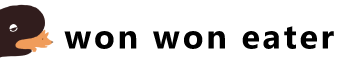



 プロフィール
プロフィール





コメントを書く